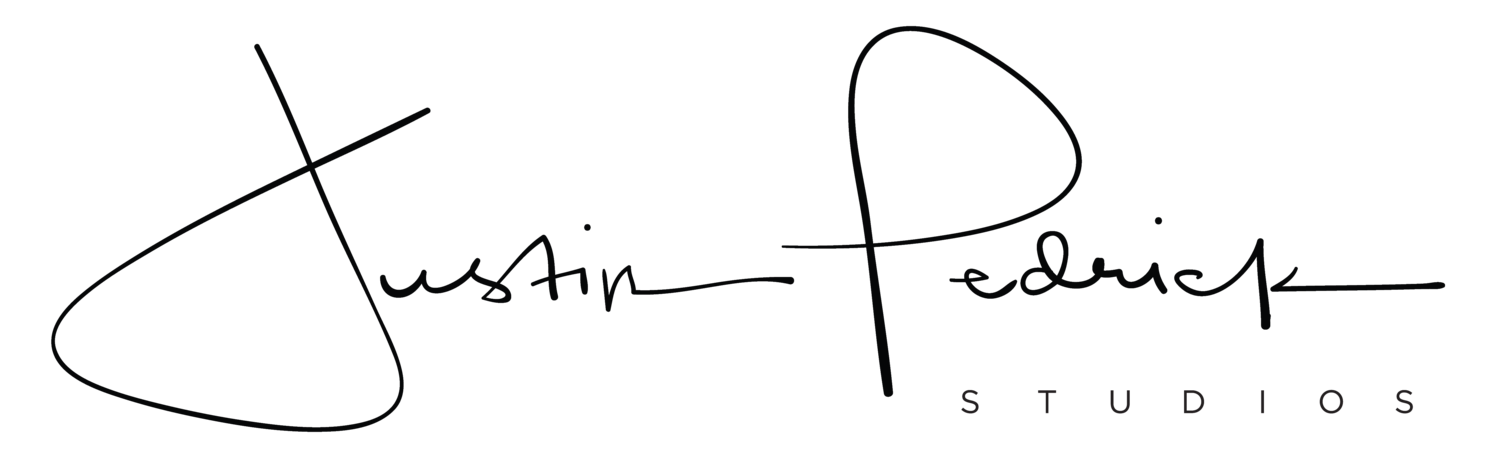Hover over any photo in your client gallery and the BUY button with shopping cart will appear - Click on the buy icon and you’ll be brought into your personalized store. See Below.
On the lefthand side, scroll down to albums. From there you’ll click on your chosen options, and can click on Design Album to begin the process of designing your own album.